
[PC] What to do when Chrono Trigger for Steam won’t start.

I bought Chrono Trigger on sale sometime ago.
I thought it was that popular because it was originally a SNES game and was quite expensive (around 1500 yen), and I also thought about the fact that I had the software at my parents’ house but had never played it, so I bought it because it was cheap at the same time as the FF series half-price sale.
Now it’s time to install it and do it! And I was all set to do it, but when I ran it, it wouldn’t start at all…
Well, Steam games tend to not start up like this or have weird audio.
I tried restarting the PC and uninstalling/installing the game, but no luck!
‘Oh, I’m just going to have to spend my Sunday checking this out…’
I thought, and with my last hope, I opened a forum on Steam.
There’s a chance that the same problem has been solved here.
Then, as I thought, there was a person asking about the problem of Launch not working.
I was lucky and when I opened it, one of the solutions said.
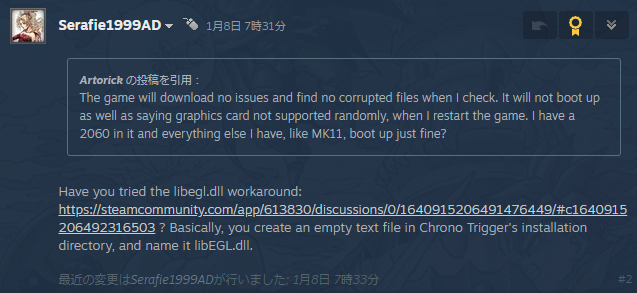
Huh?
Just create a new empty ‘libEGL.dll’ folder?
That’s not even close to the same thing.
However, it was an otherwise conventional method, so I’ll give it a try.
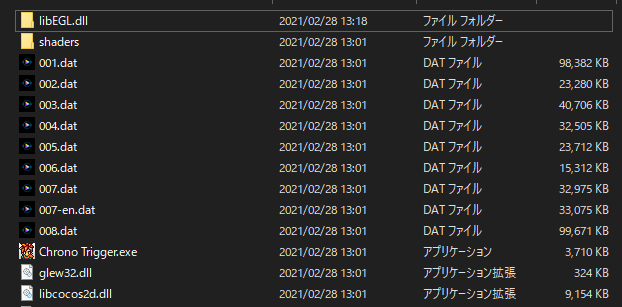
Then, what a surprise!
Up until now, no screen had appeared when I started up the game, but ‘SQUARE ENIX’ appeared and the animation started…
I’m happy, but I have mixed feelings…
If it doesn’t run like that, then make sure that an empty folder is created when you install the game files beforehand!
I’d like to say, Steam!
This article is also recommended! ★